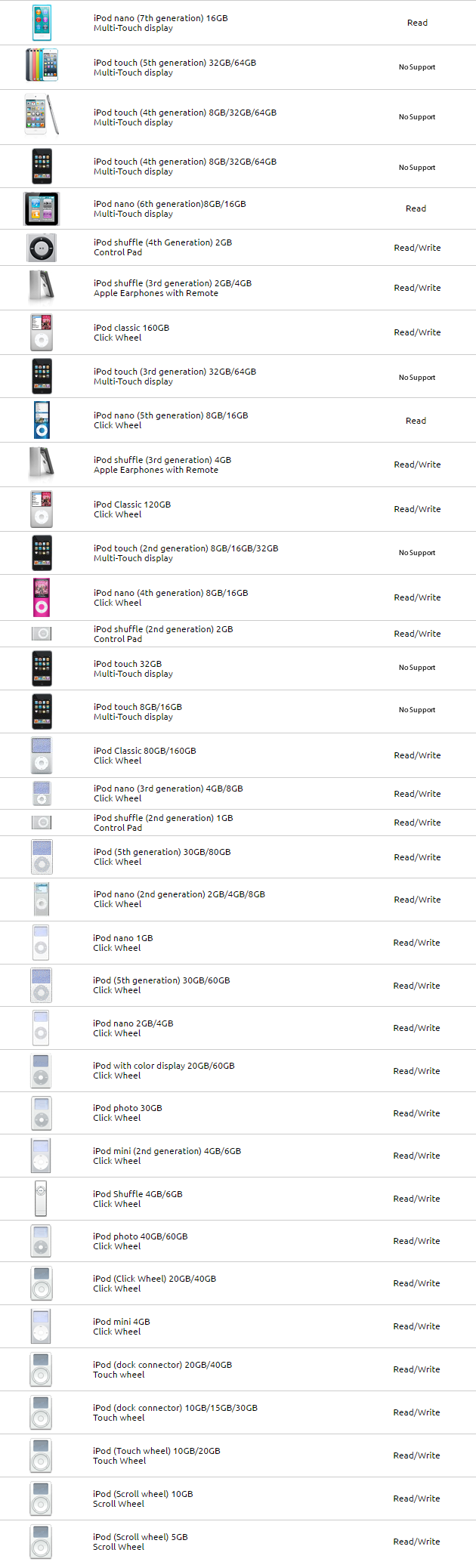iDumpExplorer: Free iPod Management Software for Classic Devices
Revive Your Vintage iPod Collection with Complete Media Control
iDumpExplorer is the essential free software for vintage iPod enthusiasts who want to unlock the full potential of their classic Apple devices. This comprehensive iPod management tool provides complete control over your music library, enabling you to edit, organize, and transfer media across all older iPod models with professional-grade functionality.
Why iDumpExplorer is Essential for Classic iPod Users
🎵 Complete iPod Media Management Freedom
Break free from iTunes limitations and take full control of your vintage iPod collection. iDumpExplorer provides direct access to your iPod’s media database, allowing you to manage your music library exactly how you want – without restrictions or complicated sync procedures.
Perfect for:
- Vintage iPod Collectors – Manage multiple classic iPod devices efficiently
- Music Enthusiasts – Organize and enhance vintage music collections
- Digital Preservationists – Backup and archive classic iPod libraries
- iTunes Refugees – Escape restrictive iTunes sync limitations
- Retro Tech Users – Maximize vintage Apple device functionality
💻Complete Windows OS Compatibility
Compatibility Across Windows Versions:
- Windows 11 – Optimized for latest performance features
- Windows 10 – Complete feature support across all editions
- Windows 8.1 – Limited support. See notes at the bottom of this page.
- Windows 7SP1 – Limited support. See notes at the bottom of this page.
Lightweight Performance:
- Minimal system resource requirements
- Fast startup and responsive interface
- Efficient memory usage for smooth operation
- Compatible with both 32-bit and 64-bit systems
Complete Classic iPod Device Support
🔧 Universal Vintage iPod Compatibility
iDumpExplorer works seamlessly with all older iPod models, providing comprehensive support for Apple’s entire classic lineup:
iPod Classic Series
- iPod Classic 6th Generation (80GB, 120GB, 160GB)
- iPod Classic 5th Generation (Video iPod 30GB, 60GB, 80GB)
- iPod Classic 4th Generation (Photo iPod 20GB, 30GB, 40GB, 60GB)
- iPod Classic 3rd Generation (10GB, 15GB, 20GB, 30GB, 40GB)
- iPod Classic 2nd Generation (5GB, 10GB, 20GB)
- iPod Classic 1st Generation (5GB, 10GB)
iPod Mini Collection
- iPod Mini 1st Generation (4GB)
- iPod Mini 2nd Generation (4GB, 6GB)
- All color variants (Silver, Gold, Blue, Pink, Green)
iPod Nano Legacy Models
- iPod Nano 1st Generation (1GB, 2GB, 4GB)
- iPod Nano 2nd Generation (2GB, 4GB, 8GB)
- iPod Nano 3rd Generation (4GB, 8GB)
- iPod Nano 4th Generation (8GB, 16GB)
- iPod Nano 5th Generation with camera (8GB, 16GB)
Important Compatibility Note: iDumpExplorer is specifically designed for classic iPod hardware and does not support modern iOS devices including iPhone, iPad, or iPod Touch.
Comprehensive Media Management Features
📱 Complete iPod Library Control
Direct Media Editing
- Add New Media – Import songs and videos directly to your iPod
- Delete Unwanted Files – Remove tracks without iTunes sync requirements
- Edit Track Metadata – Modify titles, artists, albums, genres, and ratings
- Album Artwork Management – Add, edit, or remove cover art
- Batch Operations – Process multiple files simultaneously
Advanced Organization Tools
- Smart Sorting – Organize by artist, album, genre, date added, or custom criteria
- Duplicate Detection – Identify and manage duplicate tracks
- Library Statistics – View detailed information about your collection
- Search Functionality – Quickly locate specific tracks or albums
🎼 Professional Playlist Management
Playlist Creation & Editing
- Custom Playlists – Create unlimited playlists with drag-and-drop simplicity
- Smart Playlists – Automatically populate based on criteria
- Playlist Import/Export – Share playlists between devices
- Playlist Editing – Reorder tracks, add/remove songs, rename playlists
Cross-Device Playlist Management
- Copy Playlists – Transfer playlists between different iPods
- Merge Collections – Combine music from multiple iPods
- Playlist Backup – Save playlist structures for restoration
- Batch Playlist Operations – Manage multiple playlists simultaneously
💾 Advanced Export & Backup Solutions
Complete Library Export
- Full iPod Backup – Export entire music and video collections
- Selective Export – Choose specific artists, albums, or playlists
- Folder Structure Options – Organize exports by artist/album or maintain iPod structure
- Metadata Preservation – Maintain all tag information during export
iTunes Integration
- iTunes Library Creation – Build new iTunes libraries from iPod content
- Automatic Playlist Recreation – Restore playlist structures in iTunes
- Metadata Synchronization – Ensure consistent information across platforms
- Cross-Platform Compatibility – Prepare iPod content for modern devices
User Experience & Interface Design
🖥️ Intuitive Professional Interface
User-Friendly Design
- Clean, Modern Interface – Easy navigation for users of all technical levels
- Copy & Paste Support – Intuitive file management
- Real-Time Preview – See changes before applying them
- Progress Indicators – Track operation status and completion
Advanced Features for Power Users
- Batch Processing – Handle large operations efficiently
- Error Handling – Comprehensive error reporting and recovery
iDumpExplorer vs. iTunes for Classic iPods
| Feature | iDumpExplorer | iTunes (Classic iPod) |
|---|---|---|
| Device Support | All classic iPods | Limited legacy support |
| Media Management | Direct editing/deletion | Sync-only restrictions |
| Playlist Control | Complete freedom | iTunes library dependent |
| Cross-Device Transfer | Native support | Requires library rebuild |
| Export Options | Multiple formats/structures | iTunes library only |
| System Requirements | Lightweight | Heavy resource usage |
| User Interface | Modern, intuitive | Outdated for classic devices |
| Cost | 100% Free | Free (but discontinued support) |
Perfect Use Cases for iDumpExplorer
🎯 Vintage iPod Revival Projects
iPod Restoration & Upgrade
- Organize newly restored iPod devices with fresh music libraries
- Transfer music between original and upgraded iPods (SSD conversions)
- Manage multiple restored iPods with different music themes
Collection Management
- Maintain organized libraries across multiple vintage iPod models
- Create themed playlists for different iPod devices (workout, commute, etc.)
- Archive and backup irreplaceable music collections
📚 Digital Music Preservation
Legacy Content Recovery
- Extract music from iPods when original computer files are lost
- Preserve vintage music collections in digital format
- Maintain classic playlist structures and organization
Cross-Generational Sharing
- Share music between family members’ different iPod models
- Transfer curated playlists between vintage devices
- Preserve musical memories across classic Apple hardware
Technical Specifications & Performance
System Requirements
- Operating System: Windows 10 or 11 (32-bit and 64-bit)
- RAM: 512MB minimum (1GB recommended)
- Storage: 100MB for installation + space for exported media
- USB Port: Required for iPod connection
- iPod Cable: Original Apple 30-pin connector cable
Performance Features
- Fast Database Reading – Quick iPod recognition and library loading
- Efficient Memory Usage – Minimal system resource consumption
- Stable Connections – Reliable iPod communication protocols
- Error Recovery – Automatic handling of connection issues
Download Information & Support
🆓 Free Software Package
- Cost: Completely free (freeware)
- File Size: Lightweight download under 20MB
- Installation: Quick 5-minute setup process
- Updates: Periodic updates for improved compatibility
- Support: Community-based support and documentation
Support Resources
- User Manual: Comprehensive documentation included
- Community Forums: Connect with other vintage iPod enthusiasts
- Video Tutorials: Step-by-step guides for common operations
- FAQ Database: Answers to frequently asked questions
Join the Vintage iPod Renaissance
Rediscover the joy of classic iPod ownership with iDumpExplorer. Whether you’re restoring vintage devices, managing existing collections, or simply want better control over your classic iPod library, iDumpExplorer provides the tools you need to maximize your vintage Apple experience.
✅ 100% Free iPod Management
✅ All Classic iPod Models Supported
✅ Direct Media Library Control
✅ Advanced Playlist Management
✅ iTunes Integration Options
✅ Modern Windows 10/11 Compatible*
✅ User-Friendly Interface Design
Download iDumpExplorer today and unlock the full potential of your classic iPod collection.
Statement of Exception – Windows Operating System Support
This software is designed to install and function on Windows 7 SP1 and Windows 8.1 systems. However, official support is limited to Windows 10 and Windows 11 only, in alignment with Microsoft’s current operating system support policy.
Supported Configurations:
- Windows 10 (all supported versions)
- Windows 11 (all supported versions)
Unsupported but Compatible:
- Windows 7 SP1 (installation and basic functionality available)
- Windows 8.1 (installation and basic functionality available)
Important Notice: While the software may install and operate on Windows 7 SP1 and Windows 8.1, these operating systems are considered end-of-life by Microsoft and no longer receive security updates. Users operating on these platforms do so at their own risk. Technical support, bug fixes, and updates will not be provided for issues specific to Windows 7 SP1 or Windows 8.1 environments.
We strongly recommend upgrading to Windows 10 or Windows 11 to ensure optimal security, performance, and access to full technical support.
Screen Shots:
Product History
Version 1.0.0
1st June 2024
- First release. Renamed from bcPodNanny to iDumpExplorer.
Frequently Asked Questions
When I start the program I get a .NET error
There are a number of reasons a .NET error code can appear not releated to iDumpExplorer.
An excellent video on YouTube from BriTec explains the problem and how to reolve.
The software wants to install .NET Framework 4.8 but I get a network error.
There are a number of reasons a .NET error code can appear not releated to iDumpExplorer.
You can download the and run the offline installer from one of the following links:
Download from Microsoft.
Download from EscSoft.com.
Unable to install due to invalid digital certificate error
In case you are operating an outdated and unsupported version of the Windows operating system, it is highly possible that the root certificate on your Windows may no longer be valid or up-to-date. As a result, the certificate authority will not be able to authenticate the software.
Entrust is the entity that issues the digital certificate used by EscSoft Limited, and it is crucial to ensure that your Windows installation is up to date with the latest Windows Update to enable the certificate to function effectively.
If you happen to be using an obsolete and unsupported version of Windows that lacks recent updates such as Windows 7, you may encounter this particular error. To troubleshoot this, you need to acquire and install the most recent updates before proceeding with the iDumpExplorer installation.
Supported iPods
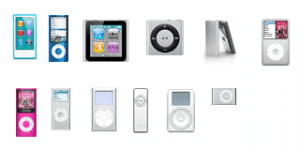
All older iPods are supported and can be accessed when attached to a PC with a USB cable. The appear in Windows Explorer as a drive letter and can be seen by iTunes.
iDumpExplorer is not able to read information from an iPhone, iTouch or iPad.
iDumpExplorer supports the following Read/Write abilities with iPod devices:
I run your software and my iPad, iPhone or iTouch are not found.
iDumpExplorer is not able to read information from an iPhone, iTouch or iPad.
I run your software and my iPod is not found.
iDumpExplorer will use a number of methods to try and detect the attached iPods. The first is to search for a removable drive containing the iPod Database file to detect your iPod. If your iPod has just been restored or new, it may not have the required files for the program to know the drive is an iPod. If your iPod contains 0 tracks then please run iTunes, which will correctly initialize your iPod with all the required files. Also set iTunes not to open when the iPod is attached and turn off Auto sync. We need to avoid both products from reading/writing to the iPod database at the same time. If your iPod contains music then do not allow iTunes to “Erase and Sync” as it will wipe your device.You may also need to put the iPod in disk mode. Please read the following on how to do this: http://support.apple.com/kb/HT1363
If your iPod is not detected and you started iTunes and have the same problem, it could be due to a number of reasons not related to iDumpExplorer.
There could be a problem with your USB device drivers. Try using another USB device like an external drive or thumb drive to see if it appears in “My Computer”.
If the iPod has hung and needs a reboot. Follow instructions here on how to reset: http://support.apple.com/kb/HT1320
How to use iDumpExplorer with iPod used on a Mac Computer.
An iPod used on a Mac computer is formatted with a filesystem not compatible with Windows and requires an addition piece of 3rd part software to be able to mount the iPod as a Windows drive.
Please read this page for more information: http://www.makeuseof.com/tag/4-ways-read-mac-formatted-drive-windows/